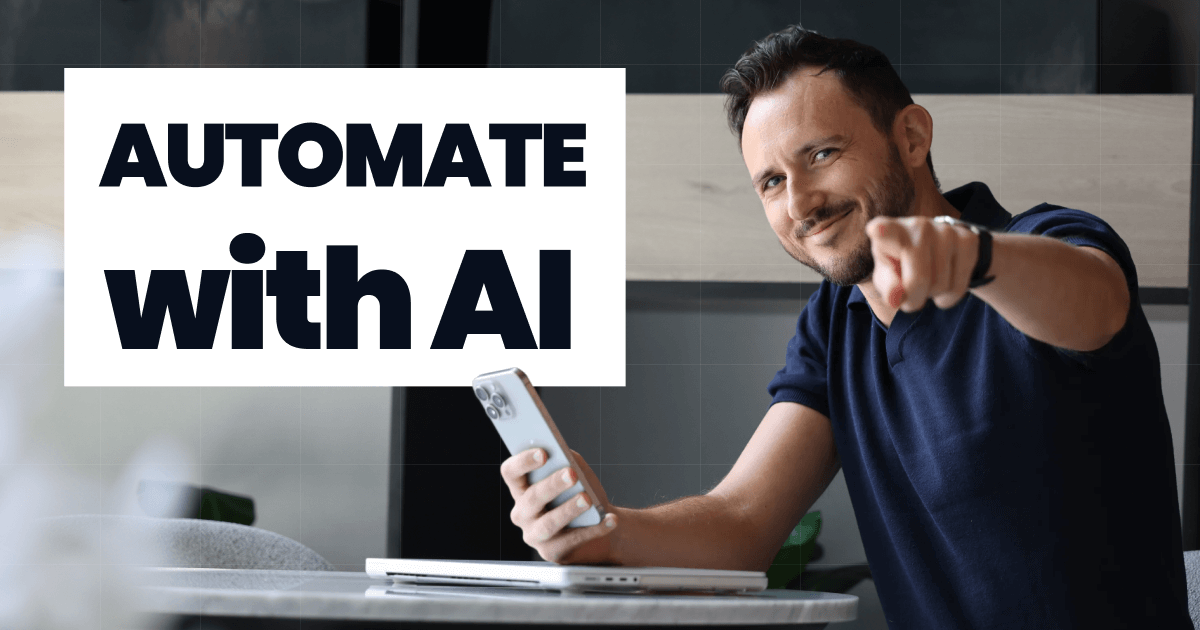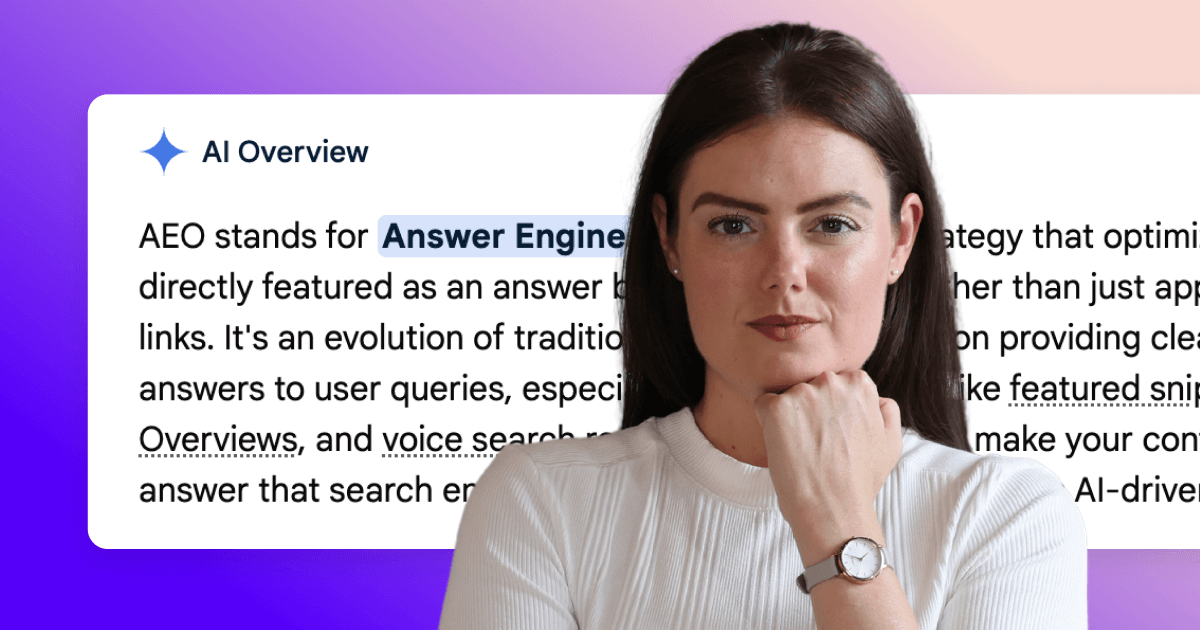Did you know that the UK is one of the most advanced e-commerce markets in the world? Yet, creating and managing an e-commerce website takes a lot of smart work and patience. As does a sales and marketing website for that matter.
Your website will need constant attention and refining to increase those all important conversion rates.
We’ve put together this guide to discuss the differences between good and bad conversion rates and what you can do to improve your website’s conversion rate...
What is conversion rate?
On your website, you want your visitors to call your office and book an appointment. On your product page, you want them to put the product in their virtual cart and head to the checkout. When your visitors do these things, they become conversions.
In short, the conversion rate is the percentage of visitors to your website that do the actions you want them to. The conversion rate of your website or landing page is a testament to how good your marketing is. The average conversion in the UK for e-commerce websites is 4.31%.
You don’t always have to get your website visitors to buy a product or book an appointment to get a conversion. There are different types of conversions or ways to get people to convert. These include:
- Completing and submitting a form
- Downloading something, like trial software or eBooks
- Registering on the website
- Engaging with your online chat
- Getting a subscription (paid or free)
- Using something, like your app or software
- Making a purchase
You can also consider other types of site engagement as a conversion. For example, your visitors may visit more pages on your website, spend more time on it, or make repeat visits. Depending on your goals, your conversion actions will vary.
However, conversions must always be measurable actions. They must also push or drive a potential customer into becoming a paying customer. These are the qualities of a good conversion rate, which we’ll discuss in more depth below.
Good vs bad conversion rates
Before you learn how to increase website conversion, you must first understand something. A higher conversion rate means a more successful marketing and web design. Conversion rates will vary by industry and business model.
Thus, a good conversion rate will also vary by industry.
To know if you have a good website conversion rate, you need to understand your industry's average rate. If your website is converting at the average mark, then you must aim to go much higher. Otherwise, you’re underperforming.
When you’re learning the conversion rates for your industry, know the factors that affect it. These may include the traffic source, product type and cost, and average order value. The location of customers, devices, and platforms they use impacts conversion rates, too.
A website selling pizza will have a different conversion rate as a site offering IT services. Let's say you’re selling high-end phones.
Your website design and CX may also affect conversion rates. If you want to know the latest trends, check out our post on the website trends in 2022.
Conversion Rate Optimisation
A key step in ensuring you increase your conversion rates is to optimise your website. In conversion rate optimisation - also know as CRO - you test and review the changes to your website. Your goal is to increase the number of leads generated or converted transactions.
This process of testing and reviewing results is continuous. If you stop, your improvements will also stop there. With that said, let’s move on to the steps on how to increase conversion rates.
1. Increase website conversion with a clear Call-to-Action (CTA)
Your Call to Action (CTA) must always be noticeable to your visitors.

Remember that your CTA will guide and tell the user what to do next. Without it, a typical user’s most natural action is to press the back button, resulting in a count to your bounce rate.
Let’s say you already have a CTA, but nothing is happening with your conversation rate. Your CTA mustn’t only instruct your visitors to subscribe to your newsletter or contact you. Remember that a good CTA will also motivate the users to take the action you’re telling them to.
Write a strong CTA
When you write your CTA on your website or landing page, make it a strong one. A strong CTA can push visitors to take action without feeling forced to do so.
You can also incorporate your CTA a few times on the page. For example, you can place it at the bottom of the page, in the intro orin a pop-up, as well as above the fold! When you do this, make sure that all these scattered CTAs lead to one offer or action. Otherwise, you’re also “scattering” the effectiveness of your CTAs.
Personalise CTAs
Personalising CTAs is another effective strategy in writing a strong CTA. Did you know that a personalised CTA can convert 202% better than a basic CTA? When you personalise CTA, you’re making a smart CTA.
Now, how would you make a smart CTA? You program your CTAs to appear to certain visitors. For example, first-time guests will see your default or basic CTA. When they visit again to look for a product, the CTA that will appear for them leads to a product landing page.
2. Show credibility to improve conversion rates
The next tip for increasing your website conversion rates is to establish credibility.
Research shows that 67% of customers may try a new product if it has a good reputation. However, they’ll also stop buying it if they don’t trust the company behind the product anymore.
It means that you need to establish and maintain your brand’s credibility and reputation. Here are a few tips:
Professional website build
Make sure that your website looks visually appealing. There's nothing worse than landing on a website that looks and feels like it's from the 1990s. Clunky, slow and outdated is an instant turn-off.
Transparent policies
Another action you can take is to publish your privacy policy and terms of use. Granted, not everyone checks a website’s privacy policy. Yet, when they do, it should let your visitors know about what data you collect when they visit and what you do with it.
Display trust signals from verified parties
This is excellent for building confidence in visitors. It may include third-party endorsement badges or otherwise. For example, ecommerce stores might display accepted payment trust badges like Visa, Paypal and Mastercard or a free shipping and free returns trust badge.
A fantastic tool to highlight things like recent purchases, number of sign ups or how long ago the last booking was is UseProof. This tool adds a small pop up in the corner of your website displaying key metrics that build trust and encourage visitors to become customers.

SSL certificate
This is imperative, especially for safe checkout experiences. If you don't have that little lock symbol against your URL, visitors will drop like flies.
Customer testimonials
Your other potential customers want to see what past clients have to say about your business. If you want to learn how to increase conversion rates in sales, build trust by showing reviews. Let past customers write reviews and testimonials of your products or services - even better if they can provide a video testimonial.
Contact details
List and display a physical street address (if you have one) and clear contact details on your website. This may seem like a small thing, but it is a big builder of trust in potential customers. Visitors want to know that you’re running a real, established business. Seeing a physical address and phone number helps them verify this.
3. Add video to product pages to increase conversions
Your website likely already has a few images to guide the eye and keep it from becoming a wall of text. However, these days, images aren’t enough if you want to improve your conversion rates. Videos are a great way of engaging your website visitors and offer a simple yet effective way of showcasing your team, services, processes, company and so much more.
This is especially important for e-commerce product pages. Like your product images, you must use high-quality videos. When you film, make sure you have good lighting, a high-quality camera, and a well-written script. This video will help customers visualise the product better and see it in action.
You may also show in the video how easy it is to set up or apply your product. If you show how easy it is to set up the product, also show how easy it is to disassemble it. If you’re offering services, show in the video parts of those services.
You can even use the videos to compare different product sizes, colours, and others. Place these videos on your landing page next to the product images. This way, it’s easy and quick for your potential customers to find them.
How to shoot a product video
Before you start shooting, plan out the video first. Write a script of the most important features and benefits of the product and how they’ll look on video. Try to keep your final video 45–60 seconds long.
Make sure that you keep your consistency across all your product videos. It’ll help to have a designated area for filming product videos. Even if the actors demonstrating products change, keep the same lighting and backdrop.
When you record, always use a tripod. This will prevent unwanted camera shakes and movements. You don’t want to spend most of your time editing out or masking these shakes.
Don’t be afraid to practice how you shoot the videos. Always look for new angles and zoom motions. Even practising your editing can help you find the editing style that best shows off the product.
4. How design increases website conversion
First impressions are everything, especially if you want to increase website conversion. You always want the first impression of your potential customers to be a good and strong one. This is where the power of your website design comes in.
When you design your website, you must look to create visual appeal. For many people and their first impressions, the visual appeal often beats usability. It is crucial if you want to learn how to increase conversion rates in retail.
A website that offers great visuals can build trust in only a few seconds. Positive first impressions can also increase users’ satisfaction and customer experience. Before you design your website, you need to know the 8 principles of great web design.
This way, you’ll avoid wasting time and money. It’s also smart to stick with a simple website design template. Overcrowding your website with information can overwhelm and turn off potential conversions.
Note that web design doesn’t only depend on visual appeal. Your website design also needs to be fast, responsive, and functional. The most important functions of today include speed and mobile optimisation.
5. Use a LIVE chatbot to increase conversions
Let’s say you have great web design, effective product videos, solid credibility and a strong CTA.
You’re providing everything a potential customer needs, except 'human' interaction.
This is likely one reason why your conversion rates are stuck where they are.
If a customer can’t get an immediate response from you about a product or service, they’ll likely click away. It’s a loss of potential conversion and profits, leading to an increase in bounce rates.
Using a chatbot option on your website can change this.
Chatbots can help answer questions, navigate visitors to certain pages or guide them to a particular conversion of your choosing.
I'm sure you're well aware of traditional chatbots that give prescribed answers to FAQs or collect contact details as a lead generation tool, but it's possible to go one step further...
Ramp's LIVE chat chatbot and AI employee tools allow your chatbot to respond in real-time to customer enquires, answering on the fly drawing on content that's available on your website. What's more, you can even enable business-calling and have an AI employee take the call! They'll respond to the enquiry and take the customer's details so you can get back to them when it's convenient for you!
Watch your website conversions increase
Those are our top 5 tips on how to increase website conversion.
If you're not sure how to implement some of these complex yet effective strategies to your website, we’d be happy to help!
Let's delve deeper into creating a website that will increase your leads, conversions and traffic.

Just a heads up, some of the links in this article may be affiliate links, meaning we may make a small commission on any sign-ups or purchases for the tools we recommend.