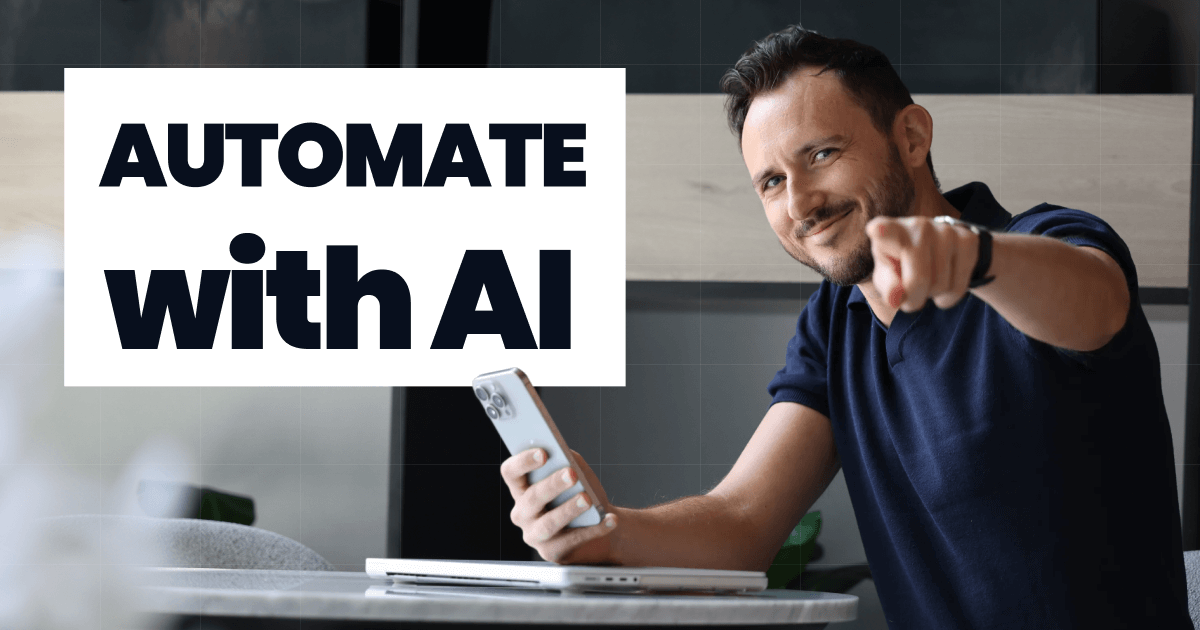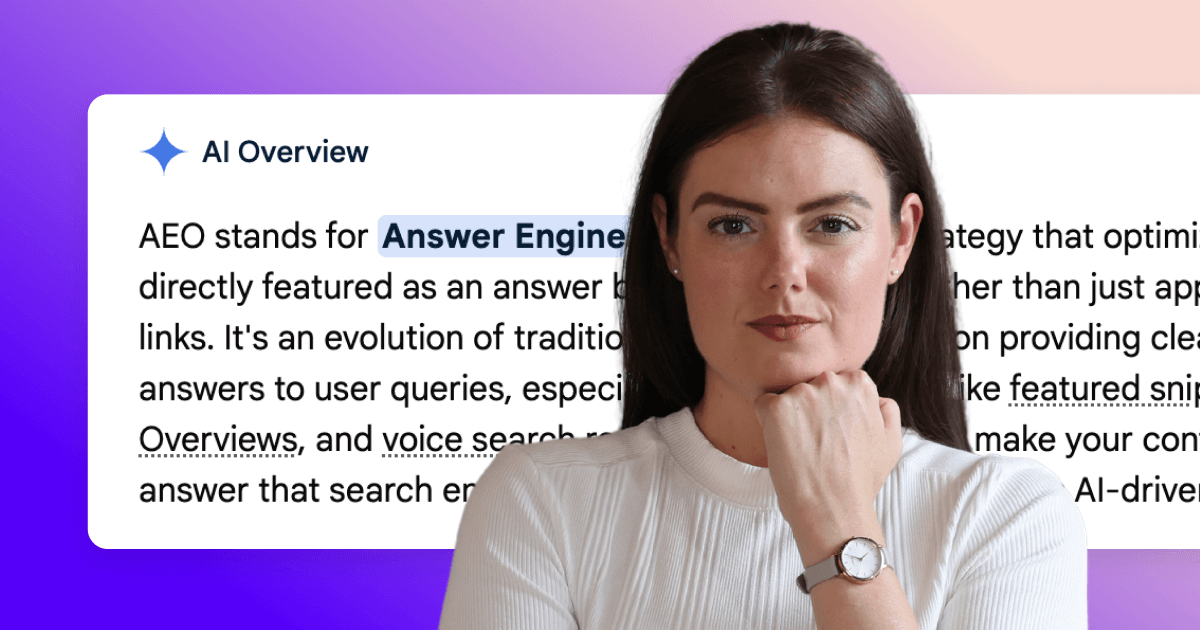Are you looking for a website builder that can handle everything from design to development? If so, you might be wondering if Webflow or WordPress is the better option.
Coming from a WordPress background and making the transition to Webflow over 5 years ago, Webflow takes away every pain-point;
In this comparison, we'll take a look at 6 reasons why we choose Webflow, every time, whether you're a designer, developer or marketer;
- Streamlined, intuitive, user-firendly CMS
- Integrated SEO settings - no need for plugings
- Website security is top-notch - no pesky vulnerabilities
- Hosting speed is lightning-fast thanks to Amazon servers
- Compatibility with 3rd party integrations
- Native ecommerce functionality
- Native multi-language functionality
Let's get started!
So, What is Webflow?
Webflow is an innovative, forward-thinking platform that is constantly evolving. Dubbed ‘the development platform of the future’, Webflow is a strong contender in the battle of the CMSs for website design and development!
It was created by a team of designers and software engineers who understood all the pain points that designers faced when transitioning their web designs into beautiful, interactive, animated website experiences.
This group of geniuses designed Webflow to enable designers to build the websites of their dreams, with none (or very little) of the development know-how.
Sparking the 'no-code revolution', Webflow is also backed up by an incredibly supportive user community with thousands upon thousands of website designers, developers and markets coming together to break boundaries in website possibilities. The community is on the pulse of technology and Webflow offers unparalleled customer support for any designer-come-developer who might need a little help.
An Overview of WordPress
WordPress is one of the most popular CMSs in the world.
It is a free and open-source content management system (CMS) that can be used to create anything from a simple blog post or webpage all the way up to an ecommerce site with an online shopping cart, customer registration and subscription features.
That may make it sound like a delight, but it does have its drawbacks. And plenty of them...
If WordPress has one key advantage over Webflow, it has a considerably greater market share, but that's about it! This is most likely down to its age and established reputation but Webflow is catching up fast.
Is Webflow Better than WordPress?
As an agency that specialises in Webflow website design and builds, we've chosen this platform because it ultimately offers a far superior experience than any other web builder platform we've ever used, and trust us, we've tried our fair share!
You may have sensed the bias, but it's Webflow all the way for us.
There are tonnes of benefits of Webflow over WordPress - let's dig a little deeper into the core areas we're often asked about...
1. Webflow or WordPress CMS...
One of the things that sets Webflow apart from WordPress is its user-friendly CMS.
With Webflow, you can easily add and edit content on your website without having to touch a single line of code. That means that even if you're not a developer, you can still make content changes to your site without having to hire someone to do it for you.
Webflow also allows live on-page edits so you can immediately preview the changes to your site whilst you're editing it. This will save hours of going back-and-forth between the CMS and web browser in order to preview how changes look on an actual website.
Gone are the days of making edits and then flicking between oodles of tabs to preview the changes on the front-end, wondering if they will look exactly as they do here because, let's face it, WordPress' preview mode doesn't always even preview the updates you've made.
Webflow's live edits are a serious time-saver and can be published in literally seconds!
All-in-all, Webflow's CMS is a lot more user-friendly than that of WordPress since it is not as old and clunky. The UI is clean, modern and intuitive and it’s a breeze to use, both for live on-page edits of static pages and to easily create and publish new collection pages.
2. SEO Tools Right Inside Webflow
A common question we’re asked: is Webflow good for SEO? The simple answer is yes!
In Webflow, there’s no need to install SEO tools and plugins because you get access to those all-important SEO features right out of the box!
Think title tags, meta descriptions and Alt text - no need for the WordPress Yoast SEO plugin with its additional costs and regular updates; Webflow brings this to your fingertips as standard, removing any 'bloating' from stacks of plugins — all without sacrificing usability or functionality.
Webflow has been optimised and built with SEO in mind from the ground up, from native SEO tools to the fact that it is stripped of plugins allowing for faster load speeds and better performance.
With Webflow, you can be sure that your content stands the best chance of ranking on Google. That is, of course, if your SEO skills are decent in the first place!
Webflow won't just magically make you appear on the first page of Google, but if you have an SEO strategy, the keyword know-how, can structure a well-crafted piece of content and optimise pages, Webflow has all the SEO fields you'll need.
After that, you're at Googlebot's mercy…
Webflow also allows for Scheme Markup, a technical SEO aspect aimed at speaking directly to Googlebot and its spider friends to instruct them on exactly how to crawl and read your site.
All-in-all, you can be sure that using Webflow will bring an awesome online experience to your website visitors.
3. Website Security - Webflow or WordPress?
Another key difference between Webflow versus WordPress is security. Despite WordPress being the most popular CMS on the Internet, it is also the most hacked due to vulnerabilities in third-party plugins.…
In 2018, 90% of hacked CMS-powered websites were hosted by WordPress, amounting to a staggering 90,000 attacks per minute on WordPress websites or their hosting platforms!
Security of WordPress sites typically sits at the top of the list of concerns for new and experienced website owners alike.
While no internet service is completely safe from attacks, Webflow has enterprise-grade website security, it doesn't use plugins (which are the main source of WordPress hacks) and are hosted on Amazon's AWS platform, which is one of the most secure hosting platforms in the world.
Webflow also offers SSL encryption for all pages, ensuring secure connections between your website and its visitors, so sensitive data such as credit card numbers remain safe from prying eyes; when you choose Webflow, you can rest assured knowing that your website is safe and secure.
With WordPress sites, SSL is provided free of charge and automatically provisioned for you but vulnerabilities often lie within plugins that can be attacked by hackers from anywhere in the world with a simple script.
This is hugely important - security breaches are not only damaging to your web visitors who could have their data compromised or stolen, but they will also have a detrimental impact on your Google ranking and brand loyalty.
As Google strives to serve the highest-quality, most engaging content that adheres to security and performance standards, Google Chrome search engine is taking steps to ensure that websites without an SSL certificate will be publicly shamed!
If you choose not to offer your website visitors data security, why would they trust you to deliver a good-quality product or service? The simple answer is; they won’t. So why would Google waste its time displaying your site at the top of the rankings only for users to bounce straight off out of fear of data breaches?
4. Webflow's Hosting is Superior to WordPress
A website's hosting service can make or break its performance and uptime, which impacts SEO rankings and site engagement. Webflow websites live on lightning-fast Amazon servers, which are the fastest in web-hosting technology today.
They promise 99.9% uptime meaning you can rest assured that your website will be accessible. And in those rare few seconds of downtime, our managed hosting service means your site will be back up and running without you even lifting a finger!
In contrast, since WordPress sites can be hosted on a variety of third-party hosting platforms and servers, you can never be sure about their performance (or security). What's more, there are some unpaid hosting providers which definitely won't offer the best service - you get what you pay for at the end of the day...
If you’ve ever tried to set up your own server to host a WordPress website, you’ll know that it takes time and effort to configure everything...
It's not a straightforward process and there are, once again, additional subscriptions and 'plugins' you need to associate with your server to improve website performance; think CPanel, Litespeed and JetApp to name just a few, which quickly makes hosting maintenance more costly due to third-party subscription fees. You'll also need to establish backup schedules and backup storage locations, whereas, with Webflow, that’s all done for you behind the scenes in one clean and intuitive interface, so you can take a sigh of relief!
Website hosting might seem like something only web developers care about given the technicalities of DNS settings and the like, but it's super-important for editors of the site, too. Hosting your website on Webflow's Amazon servers ensures the CMS operates to its maximum potential, meaning your marketing team has fast access to make content additions and updates around the clock.
It’s no secret that many modern webpages are loaded with widgets; social media buttons, custom fonts and other design elements that help to create more immersive user experiences. The problem is, these often come at a cost to your page loading speed due to their size and complexity; these issues don't exist within Webflow since the CMS is light-weight and relies on integration as opposed to a plugin-heavy system.
5. Webflow Speeds Up Website Development
One of the biggest advantages of using Webflow is that it's a "no-code" platform. That means that you don't need to know how to code in order to build a website with Webflow; the designer tools give flexibility to build completely custom websites without the hassle of coding.
For designer-developers, Webflow's 'easy' to use interface offers a streamlined development process. We use the term 'easy' very carefully here - no development is simple, but Webflow makes it much faster and easier to customise, meaning development time can be reduced as there's no need to spend hours and hours writing code from scratch.
With Webflow, technically, you could create a website without manually writing a single line of code. However, if you do know how to code, you can take advantage of all of Webflow's features AND add your own custom code using HTML, CSS, Javascript and the like, to do anything in your wildest dreams!
That flexibility makes Webflow the perfect platform for both coders and non-coders alike.
Inside the designer, webmasters have access to a whole host of features such as animations, page transitions and hover states without the need to code each from nothing; this seamless process makes development more efficient and allows for pixel-perfect replicas of website designs.
The streamlined functionality of the developer mode is also beneficial long-term as your developer can quickly make edits and updates to your site; think new landing pages for paid and organic marketing campaigns or new pages to reflect additional services or products as your company expands.
On the flip side, for beginners, or those who want to leverage efficiency, there are beautifully-crafted templates available - great also for those with smaller budgets, or for those who have spotted something they'd like to resemble. You’re not tied to the template as the designer tools mean you can customise it.
What’s more, the rigorous approval and clean-code nature of any templates that are available mean that Webflow sites operate at top performance.
Unlike WordPress themes, Webflow’s dynamic and carefully crafted templates don’t obviously look and feel like templates, avoiding 'blocky', static elements that are difficult to navigate.
Webflow's platform is also constantly evolving with the latest trends and technologies so your site will be coded to the latest web standards and performance best practices that help reduce your bounce rate. Of course, as with any development platform, outdated sites will need a refresh, but given Webflow's strong focus on UX and performance, this won't be as frequent as with WordPress.
6. Ecommerce Functionality Without the Hassle
It will come as no surprise that ecommerce functionality on WordPress is accommodated by a plugin, Woocommerce, meaning you'll need regular updates, constant security checks and plugin maintenance to ensure it isn't hindering your site's performance or that you are running on an outdated version.
Webflow, on the other hand, has an integrated shopping cart and payment API so you can start selling products without any extra steps or plugins to install. This includes access to inventory management, order tracking and fulfilled orders, as well as integrations with selected drop-shipping merchants.
Webflow's ecommerce solution integrates with your site's design to provide an elegant shopping experience that also offers a wide range of features for the store owner.
One thing to note is that there isn't as much flexibility in Webflow's ecommerce functionality, unlike WooCommerce or Shopify, which offer comprehensive ecomm website solutions, however, for straightforward product sales and integrations with select drop-shipping providers, you're covered!
The biggest benefit is that because all of Webflow's features are integrated into one platform, you'll never have to worry about compatibility issues between your ecommerce plugin and other website plugins.
7. Native Multi-Language Functionality
One of the newer features of Webflow is its native multi-language functionality. This feature allows businesses to easily create and manage multilingual websites without the need for third-party plugins or complex coding solutions. With Webflow, you can create a seamless user experience for visitors from different linguistic backgrounds, ensuring that your content is accessible and relevant to a global audience.
Webflow's multi-language support is integrated directly into its CMS, allowing you to manage different language versions of your site from a single dashboard. This integration not only streamlines the process of updating and maintaining your site but also ensures consistency across all language versions. You can customise language-specific SEO settings, such as meta tags and URLs, to improve your site's visibility in search engines across different regions.
What's more, Webflow's design flexibility extends to its multi-language functionality. You can create unique layouts and designs for each language version, tailoring the user experience to cultural preferences and expectations. This level of customisation helps enhance user engagement and conversion rates, as visitors can navigate and interact with your site in their preferred language and format.
WordPress also offers multilingual capabilities but once again it's through plugins like WPML and Polylang. These solutions often require additional setup and maintenance, which can be time-consuming and complex. With Webflow's native multi-language support, you have a more streamlined and integrated solution that simplifies the process of managing a multilingual website.
By leveraging Webflow's multi-language functionality, businesses can expand their reach, improve user experience, and maintain a competitive edge in the global market. Whether you're targeting international customers or catering to a diverse local audience, Webflow provides the tools you need to communicate effectively and efficiently across different languages.
Final Thoughts: Webflow vs WordPress?
You've probably guessed it...
In our opinion, Webflow is the go-to platform for website design and development.
If you want a sleek, easy-to-use CMS with no plugins to bloat your site, streamlined development time and lightning-fast hosting performance, it's clear that Webflow has what you're looking for in an all-inclusive solution.
If you're you're looking for a new website or are thinking about redesigning your existing site, we're here to help make sure that every aspect of building a successful website goes smoothly from start to finish.
We'd love to hear about your project and how we can help!

Just a heads up, some of the links in this article may be affiliate links, meaning we may make a small commission on any sign-ups or purchases for the tools we recommend.