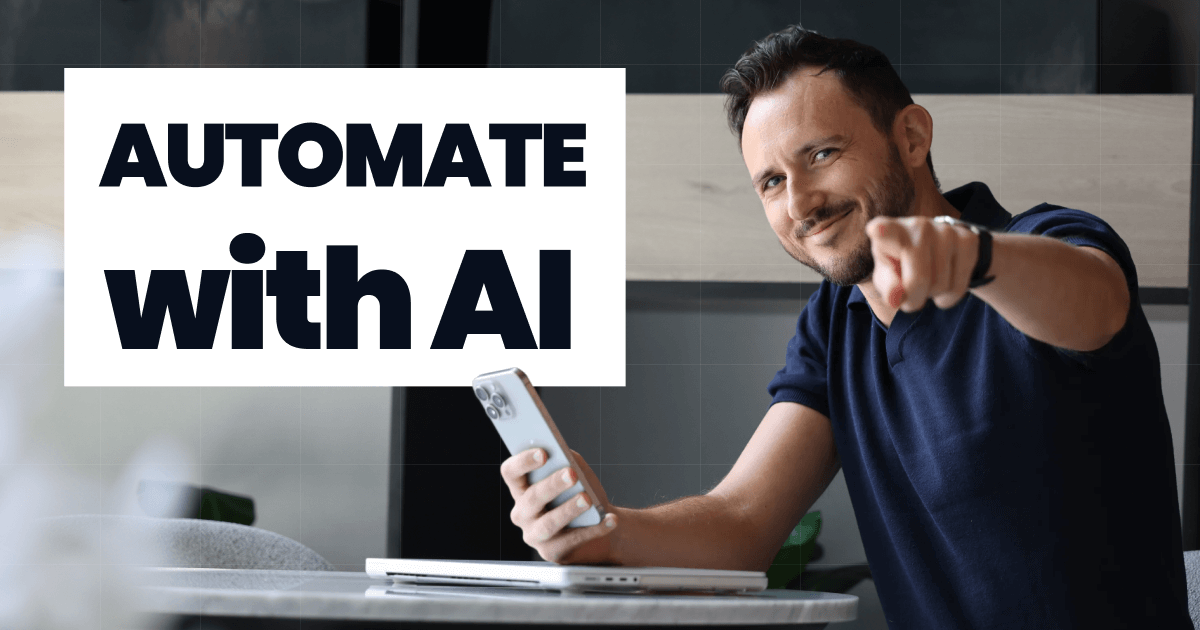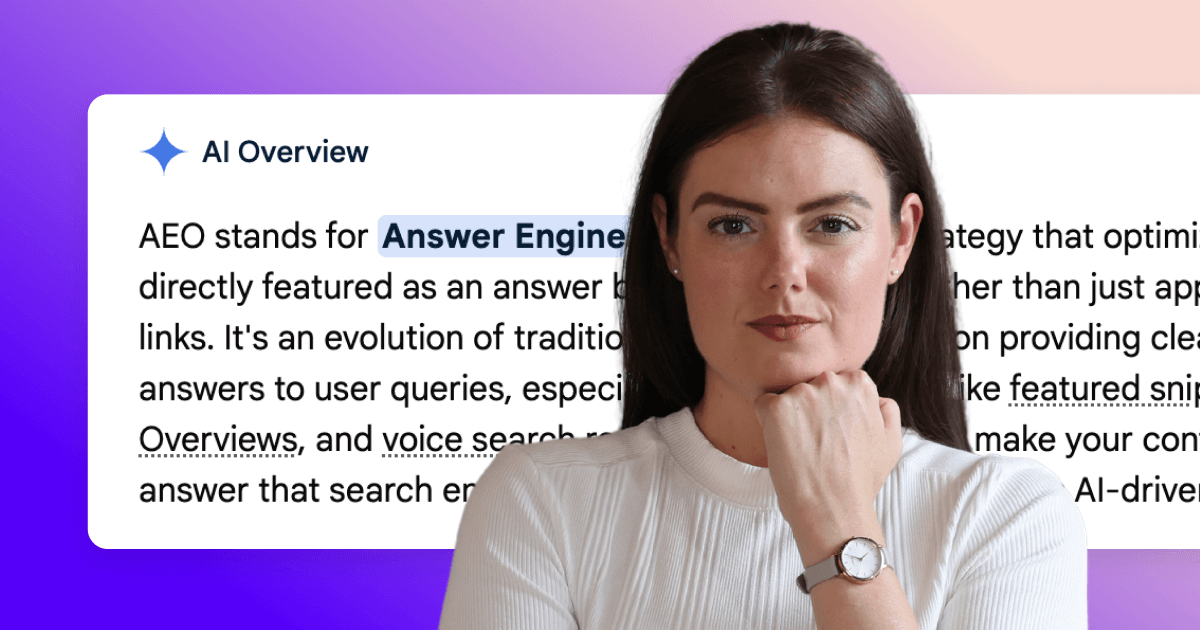There are dozens of website platforms and when it comes to choosing a website CMS, HubSpot and Webflow are on the top of many people's lists. But which one should you choose? Both have their advantages and drawbacks, but which is better?
To answer these questions, we're comparing HubSpot's CMS against Webflow's CMS by looking at cost, usability, management, speed, flexibility and security for both platforms. Once you've read this article you'll be able to make an informed decision on whether HubSpot or Webflow is right for you.

Before we jump right into the battle of the Content Management Systems, it's a good idea to first consider the basics - what is a CRM and what is a CMS, as well as thinking about what you need to use the CMS for, i.e. what's your role? Developer? Or marketer?
So, what's the difference between a CMS and a CRM?
A CMS, short for Content Management System, is a software application that allows users to build and manage a website. It allows you to create, manage, modify, and publish content in a user-friendly interface. Depending on user permissions, you can customise the design and functionality of a site by using templates and extensions, rather than coding.
A CRM, short for Client Relations Manager, provides a central place where businesses can store potential customer data, track customer interactions and share this information between sales and marketing teams, allowing businesses to manage relationships with customers.
Most businesses find themselves using one platform for their CMS, integrated with a different platform for their CRM. In an ideal world, there would be one system to do everything but with so much functionality required, it's just not possible!
A favourite mix of ours is Webflow CMS and HubSpot CRM, but let's delve into the pros and cons of each CMS platform...
Webflow vs HubSpot for developers
Webflow for developers: The no-code revolution means the short length to build a website in Webflow is a huge bonus, plus there are fewer limitations on what you can do. Webflow allows for greater flexibility in design which appeals to developers who want an easy-to-use platform where they don't have to worry about coding skills. The nature of its front-end development allows visual designers to build their creations in pixel perfection, with the ability to add custom code where required.
HubSpot for developers: "The HubSpot CMS was designed to balance the needs of developers with the needs of content creators through its module system, flex columns, and drag-and-drop areas." This means that whilst it offers good collaboration with marketers, the design and development is somewhat limited to drag and drop content blocks in most cases.
Both platforms offer flexibility for developers, offering customisable themes and templates as well as the option to build from scratch. However, HubSpot's CMS prices are ridiculously expensive - we'll touch on pricing a little later in the article!
For developers, Webflow takes the point; 1-0.
Webflow vs HubSpot for marketers
Webflow: With collections and page templates, marketers can quickly create new blog posts and landing pages for campaigns. Lead capture forms can hold data directly in the Webflow CMS or you can integrate a CRM of choice to pick up those leads, filter and action them accordingly. Webflow is made with marketers in mind and offers templates that are easy to change, plus its various CRM integrations open up platform choices - it has the flexibility to integrate with any number of CRMs.
HubSpot: This CMS can be particularly powerful for content marketers who already use HubSpot CRM as the two integrate seamlessly. This means lead capture and subsequent marketing efforts are fluid and all kept in one place. You can also be sure that functionality exists to pass data between the two platforms without having to integrate a middle-man such as Zapier.
The number one question for marketers should be "which CRM are you using or plan to use?" before choosing a CMS. We typically see the Webflow CMS combined with HubSpot CRM, but you may find that sticking with one platform is simpler. For this reason, we'll award a point to HubSpot in the marketers battle; 1-1!
What about CMS costs?
Webflow: This platform can be free to build in (depending on the number of projects you have) and under £100 per month for hosting. Of course, if you're not a developer, you'll always have to factor an additional build cost, which can vary anywhere from £5-50K (and sometimes more), but Webflow offers drastically lower ongoing fees, making a typical Webflow website come in at almost a third of the price of a HubSpot website.
HubSpot: If developers want the ability to build from scratch, like any great developer will, then you'll be forced to pay for the 'Enterprise' plan on the HubSpot platform. This currently stands at £990 per month, having increased from £745 in 2021 - and that's an ongoing cost for the lifetime of your website! Typically, a company will refresh or rebuild its website every 2-3 years to account for platform, browser and software developments. Over that time, a HubSpot site will set you back something in the region of £35,000 to £48,000 in ongoing fees and that’s before you’ve paid a developer to build the site in the first place, so factor in that additional £5-50K and you're looking at more like £40-100k.
On costs Webflow is a no-brainer; 2-1.

CMS roles within Webflow and HubSpot
The usability of a CMS is one of the most important factors.
In terms of content marketing, the blogs are all simple enough to create, edit, update and publish in both Webflow and HubSpot as they have easy-to-use visual editors, making managing content on a day-to-day basis a breeze.
Both CMS platforms allow an easy management system where editors can have their own login credentials to update or delete pages as necessary, without giving development permissions which could lead to disasters. However, there is a difference in user permissions which might sway your opinion...
Webflow: Although Webflow's interface is easy to use and offers an intuitive solution to website development, where Webflow falls down slightly is in the user roles. Webflow has Editor or Designer roles - Editor for marketers; Designer for developers. For most marketers, this is absolutely fine, as the Editor allows live on-page edits of text and imagery along with the production of new template CMS pages, but they can't build brand new pages that don't already follow a collection template. With Webflow, you can have between 3 and 10 collaborators, depending on your hosting plan, with bespoke options for Enterprise solutions.
HubSpot: This CMS offers a little more flexibility with Admin roles, Super Admins and varying levels of access to sales and marketing tools/features. There is also no limit to how many users you can have inside of HubSpot's CMS, so this is a great choice if you have a large team of writers you'd like to invite.
Given the flexibility of roles, we have to give this point to HubSpot; 2-2.
Flexibility of the CMS
Webflow: Developers are spoiled for choice with Webflow CMS. They have access to 100% customisable templates or the option to fully develop your site from scratch. This is invaluable when it comes to building custom functionality or incorporating more complex functionality such as ecommerce platforms. It also makes integrations with third-party systems like Salesforce CRM, Mailchimp and Zapier so much more simple.
HubSpot: Developers will be more limited since HubSpot has been created specifically for use with its own CRM. A clever business strategy from HubSpot, but restricting for their CMS customers. As previously touched, templates and customisable options are available but coding from scratch requires the top-plan subscription which can quickly rack up costs.
For flexibility of the CMS, we have to go with Webflow as it's so intuitive and user-friendly - our clients can't believe they only need a 1-hour training session and even more surprised when they leave after 40 minutes feeling confident walking away as Editors! 3-2.
CMS functionality and integrated tools
Webflow: There is plenty of flexibility for blogs, with the ability to make multiple template types and CMS instances. For example, you can make a blog CMS page, a job vacancies CMS page and different industry CMS pages all with different layouts. Each one is essentially 'clone-able' so marketers can create an infinite number of these page types. Webflow's CMS native functionality includes:
- SEO tools
- Ability to schedule content publication
And by pairing Webflow with applications like Google Analytics, Mailchimp, Salesforce, FreshWorks, Zoho and Zapier, to name just a few, you can easily manage email marketing, social scheduling and analytics.
What we love most about Webflow's CMS is that it allows for live on-page edits for super-speedy updates with immediate results.
HubSpot: Where HubSpot performs well is its out-of-the-box functionality, especially if your marketing and sales are being run out of HubSpot's CRM. With minimal setup, HubSpot's CMS offers:
- SEO planning tools
- Content calendar
- Social media posting
- Blog email newsletters
- Reporting
- Smart content
However, HubSpot's CMS appears overcomplicated to use, despite being an integral part of many businesses’ marketing tool stack. There are multiple different dashboards to navigate and you can quickly find yourself jumping between tabs to compare data.
Simply down to the fact that HubSpot pulls so much data into once place, we have to award this point to HubSpot - after all, data is power! 3-3.
Speed comparison - Webflow vs HubSpot
Speed is a huge factor in site performance, especially given Google's most recent updates that focus on page experience, core web vitals and mobile usability.
Both Webflow and HubSpot use Amazon AWS servers which integrate a super-fast CDN (Content Delivery Network). This means page load times are significantly reduced because websites are delivered from servers that are closest to the end-user as opposed to relying on one set location which may be thousands of miles away.
Webflow: This platform has always integrated the Amazon CDN which provides the fastest access speeds for website files.
HubSpot: This platform also uses a CDN but it’s a much more recent addition. Blogs in the HubSpot CMS were historically slow, but improvements have been made since the introduction of a CDN a couple of years ago.

In terms of site performance, we don't have a clear winner, but we do like that Webflow has always put huge focus on performance and has ensure lightning-fast hosting since the beginning of time, so we're inclined to say it just pips it to the post! 4-3.
Security - what about updates?
We've already looked at the impact of speed on page performance and Google rankings, but security is just as important. If not more!
Both Webflow and HubSpot automatically assign SSL certificates to all published sites and update themselves frequently, with no management required.
We'll keep this section short and sweet and call it a tie! 5-4
Initial costs for HubSpot and Webflow
We've already shown that HubSpot isn't cheap when it comes to CMS costs, but what about the initial build?
If you aren't a developer yourself, you will always have to factor in the cost of a freelance developer or website agency to build the initial site for you which could be anything from £5,000 to £100,000 depending on your requirements.
With that in mind, the initial, upfront cost of building a site in HubSpot or Webflow could be very similar.
Again, we'll call it a tie for this section; 6-5.
Ongoing management and maintenance
Webflow and HubSpot are both simple to manage as neither requires any third-party plugins. They automatically update themselves, so there is no need for end-users to spend time maintaining them.
The real benefit comes in when you compare the ongoing hosting costs.
Webflow: With hosting coming in under £100 per month even for Enterprise hosting on Webflow, it's definitely the way to go for many companies who need an intuitive and simple CMS that doesn't break the bank.
HubSpot: The previously mentioned £990 per month probably needs us to say no more!
Webflow 7; HubSpot 5.
So, which CMS should choose?
As a Webflow-only agency, we have a preference. However, there might be instances when HubSpot is better for your organisation.
You should always weigh up multiple factors when choosing a website CMS, including your role, what you will use the CMS for and the level of functionality you need, to name just a few starting points.
We've summarised some considerations below which might help you decide which CMS is right for you...
When to choose Webflow's CMS
- You want advanced customisation options for development
- You want to focus on content marketing and have a team of Editors
- You need multiple 'template' style pages set up within the CMS, for example, articles, job vacancies, industry pages, etc.
- You want a cost-effective, long-term solution!
When to go for HubSpot's CMS
- You rely on HubSpot CRM features and want to easily integrate email, social media and blogs
- You have multiple users who need varying levels of permission
- You're happy to pay £990 per month for the lifetime of your website...

Just a heads up, some of the links in this article may be affiliate links, meaning we may make a small commission on any sign-ups or purchases for the tools we recommend.