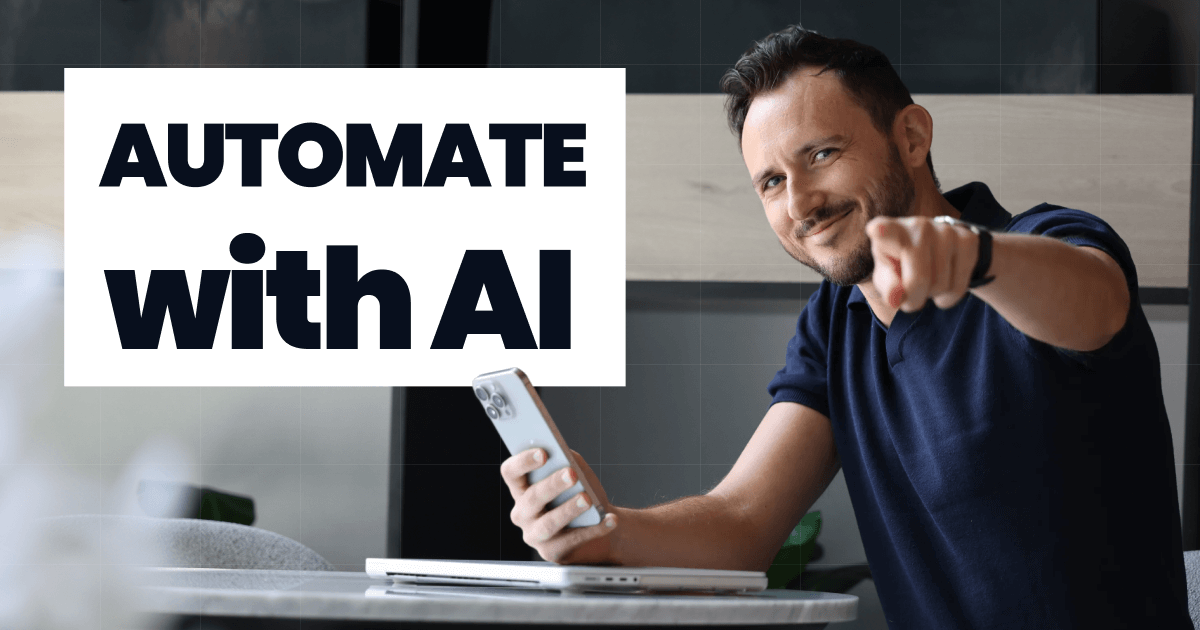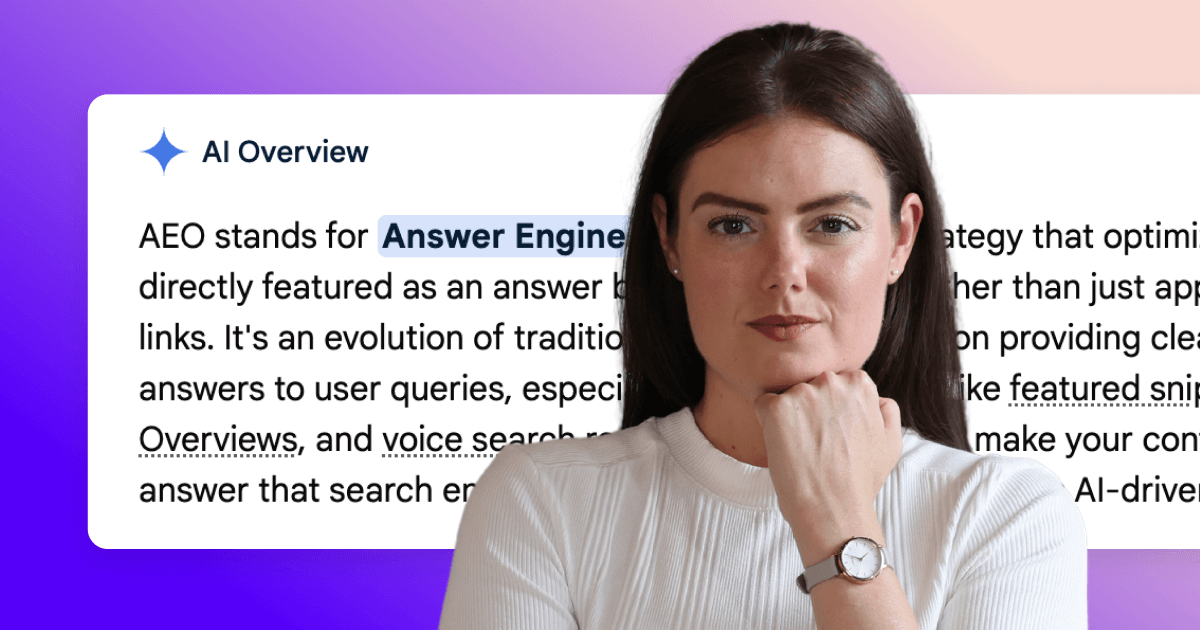With SEO playing a pivotal role in the success of millions of companies worldwide, we felt it was only right to contrast and compare two of the best and most popular SEO tools available today: Semrush and Ubersuggest.
Anyone with any experience in the content marketing and SEO industry will have heard of Semrush or Ubersuggest at some point, and although Semrush has been pretty dominant as an industry-leading tool, Ubersuggest has propelled into the spotlight in recent years.
We’re well-versed in using both platforms, with years of experience using numerous SEO tools to rocket our articles to the top of Google! But we do have a favourite - we’ll keep our lips sealed until the end…
What is Semrush?
Semrush was first founded in 2008, starting out with just 2 tools for marketers to use - fast forward to 2022 and there are now over 50 tools available to help marketers and companies maximise their chances of success with online marketing.
Semrush has proven to be a successful and useful marketing tool, with marketers from all over the world trusting Semrush to maximise their SEO, however, it’s grown into much more than that with ‘toolkits’ for SEO, Paid Advertising and Social Media - log in with a free trial to see just how comprehensive the Semrush toolkit dashboard is:

Semrush is used by a number of businesses, both big and small, with some of the world's most major companies such as Apple, Amazon, Samsung, Forbes and more having used the tool.
For the purpose of this article, we’ll be focusing on the SEO toolkit by Semrush.
What is Ubersuggest?
Expert digital marketer, Neil Patel, acquired Ubersuggest in 2017 and relaunched it as an affordable SEO tool that enables businesses to optimise their page rankings and keyword phrases for their online content.
Ubersuggest is a great, cheaper alternative to the likes of Semrush and Moz, offering both a free and significantly cheaper paid plan.

It provides users with features to help generate keyword research and ideas for their content marketing strategy - one of the most important elements of SEO. Tools like Ubersuggest are used to help make content optimisation possible for anyone regardless of their level of expertise in SEO and content marketing.
What’s the difference between Semrush and Ubersuggest features?
Although both platforms are essentially SEO toolkits, the options and features available within each platform differ.
Both tools are fantastic at what they do, but it depends on the client to choose which toolkit will work best for them. By the end of this article we hope to have helped you to make a more informed decision on which toolkit is best for your company.
Take a look below to see what the featured offerings are from Ubersuggest and from Semrush before we go into a detailed comparison:
Ubersuggest Features
Domain Overview:
You can quickly and easily see the metrics of organic keywords, organic monthly traffic, domain score, backlinks score and traffic for your URL.
Organic Keywords:
The number of keywords the domain organically ranks for.
Organic Monthly Traffic:
How much traffic the website gets relative to the number of organic keyword searches.
Domain Score:
Ranging from 1 to 100, your domain score is calculated using a number of factors to tell you how authoritative your website is on Google and where you will rank.
Backlinks Score:
How many websites direct traffic to your website using links.
Website Traffic:
A graph displaying the website's monthly organic traffic.
Top Traffic Pages:
See which of your pages is driving the most traffic to your website. Discover the countries of origin for your traffic, and where the incoming links originate from. Find out the estimated number of visits the page gets, and the exact number of backlinks and what those backlinks are.
SEO Keywords:
See which organic search terms are driving traffic to your website. Also, see how other domains who get traffic for the same keywords are doing things differently compared to your website.
Top SEO Pages:
In the more in-depth SEO report, you can see volume, estimated visits, cost-per-click (CPC), buyer intent, and the likelihood that your site could rank for a particular keyword.
SEO Content Ideas/Template:
Allows you to discover what top-performing content is for particular keywords, and to see the domain authority and estimated clicks for those pieces of content.
Backlink Data:
Discover what sort of content people are linking to in the arena your website serves, who’s doing the linking, and various metrics on those backlinking sites.
SEO Analyser
Ubersuggest doesn’t offer SEO analysis as part of its toolkit, but the creator Neil Patel has an SEO analyser available on NeilPatel.com. It is a tool that crawls your entire website and offers suggestions based on SEO best practices. This includes:
SEO Checker:
You’ll get a list of all the things you’re doing on your website that breaks an SEO best practice. You can arrange results by the difficulty of correcting the mistake and the impact the mistake has on moving traffic to your website.
Site Speed:
Find out how quickly your site loads when it’s viewed on a desktop or on mobile. You’ll get a thorough breakdown of all the mistakes to fix so that your site loads faster, improving your click-through-rate and your Google rank.
Semrush Features
Semrush has all of the above features already listed for Ubersuggest has, with the addition of the below features (and many more)
Position Tracking
Position tracking is widely known as one of Semrush’s most powerful features. You can use it to see the daily rankings of a website based on a custom group of target keywords. The tool produces a variety of reports such as tagging, sorting, filtering, exporting etc., so you will acquire all the data needed to analyse SEO and PPC performances in real time.
Some of the key things that position tracking provides are:
- Keyword and domain tracking
- Geographic location comparisons
- Project device types
- Discovery of local competitors and their SEO tracking
- Featured Snippet reports (great for finding featured snippet opportunities)
Site Audit
One of the best ways to get an idea of your website’s overall health is by using the Site Audit feature.
Rather than checking only for site speed, Semrush has the feature of a full site audit to uncover technical SEO errors that impact your website’s performance. The technical side of the analysis covers everything from duplicate content and broken links to crawlability and HTTPS implementation, ensuring your website is working to maximum efficiency.
A site audit will provide you with a categorised list of problems explaining which areas your website is underperforming in. You can use this information to fix the issues in the list, thus enhancing your website’s SEO efficiency.
Keyword Magic Tool
The Keyword Magic Tool is definitely the most popular tool on Semrush for conducting keyword research. You can use it to analyse specific niche topics, track semantically related keywords, and find which keywords could improve your website’s overall SEO.
There are more than 20 billion keywords in Semrush’s database, this particular feature provides users with an extensive table that includes all of the specific subgroups categorised by similar search terms.
Keyword Gap Analysis
Semrush also has the keyword gap analysis tool to discover which keywords are being used most and others that have potential but are less prominent. Users enter the domain and keyword ranking type to pull up all of the best opportunities for each site, how many keywords are overlapping, and which keywords can be found on multiple sites.
The data this tool produces can be helpful when making SEO strategies and campaigns by providing an insight into which niche keywords are currently trending. Knowing what your competitors are doing helps you to know which SEO efforts you need to prioritise as it uncovers any keyword gaps in competitors campaigns.
Keyword Overview
The Keyword Overview feature is used for collecting information about; the search volume of a specific keyword, result number, intent, CPC, level of competition, and estimated value.
Keyword Alert
The Keyword Alert tool avoids marketers from having to manually check the rankings of keywords on a daily basis. The tool provides users with an advanced alert system that informs them on all the latest changes regarding their selected keyword rankings. Whenever there is a change in a keyword ranking in your report, Semrush sends notification.you an email notification.
Keyword Tagging
The Keyword Tagging tool is used for tracking the growth metrics of your specific tag groups, including visibility percentage, traffic estimates, average position, and share of voice. This tool is perfect for analysing and reviewing how well your tagged keywords are doing in terms of visibility.
Traffic Analytics
Traffic Analytics feature is an advanced market research tool that is extremely helpful for marketing managers and researchers, it estimates the desktop and mobile traffic of your website. Marketers will often use this tool to analyse the potential of any new markets, to create an efficient media buying plan and to report on exactly where traffic is coming from and how these users are engaging with the website.
Link Building
The Link Building feature is an ideal tool for users who are searching for new link-building opportunities within their small targeted audience.
There are four different tools within the feature, these include:
- Backlink Analytics
- Backlink Audit
- Link Building Tool
- Bulk Analysis
Project Dashboard
Semrush has a Project Dashboard that provides users with a summarised view of all the most significant data and information that has been generated through the system. The dashboard allows users to connect current projects with all of the features available on the platform to get a bigger picture of the project’s performance.
Semrush vs Ubersuggest: Which SEO tool is better?
Clearly, both platforms offer a wealth of SEO tools, so for the purpose of making a comparison, we’re going to focus on 6 overarching areas of SEO that both platforms offer and reach a decision at the end of each section as to which tool does it better.
- Keyword Research
- Backlink Analysis
- Competitor Analysis
- SEO Performance Monitoring and Templates
- Traffic Insights
- Ease of Use
1. Keyword research
It only makes sense to start the comparison between the two platforms with keyword research since it is typically the starting task of SEO research.
As a marketer it is so important to conduct keyword research before any content creation begins to ensure you have identified the most important keywords that your specific audience is searching for.
There is no denying that both platforms are fantastic for keyword research, but the question is which is better?
We’ve already outlined the numerous Semrush features that work perfectly for maximum success in SEO, but the platform is definitely more well known for its keyword research capabilities. The platform has the world’s largest keyword database with over 20 billion keyword variations, and a key focus on quality and accuracy of keyword data. With data on Cost Per Click (CPC), difficulty and monthly search volume, there’s no stone left unturned for SEO research.
Within the keyword research feature on Semrush there are multiple other tools that can be used for optimum accuracy in keyword research; keyword magic tool, keyword tagging, keyword gap analysis, keyword overview and keyword alert. The keyword magic tool is definitely a winning feature for Semrush as it allows users to find related keywords in any niche, with a bucket load of data including; broad match, exact match and phrase match; search volume; keyword difficulty; trending keywords.
Comparably, Ubersuggest doesn’t offer as many tools within their keyword research feature thus making them the less desirable choice out of the two when it comes to keyword research. Nevertheless, their keyword overview tool is fantastic for discovering metrics such as search volume of the keyword, SEO difficulty, paid difficulty, relevant keywords, trends, and CPC.
Despite there being less tools within the Ubersuggest feature, users can still do a lot of the same keyword research within the features that are available, such as finding keywords that competitors rank for, generating content ideas with targeted keywords
Semrush or Ubersuggest?: Semrush takes the lead on keyword research thanks to their keyword magic tool offering thousands of variations in niche topics. Another tool within their keyword research feature that is worth exploring is their topic research tool - allowing users to generate content ideas for any keyword in the form of subtopics, headlines, and questions.
2. Backlink Analysis
Ubersuggest and Semrush both offer tools to help with backlink analytics. The backlink analytics tools on both platforms allow you to check on your competitor’s backlinks and see where they are getting their links from. Backlink analysis is a great way to find potential link-building opportunities to implement on your own website.
The ubersuggest backlink tool provides users with the following metrics in the format of a report:
- Domain authority of the website
- Referring domains
- Total number of backlinks
- Backlinks acquired over time
- New and lost referring domains and more
Similarly, Semrush produces a data-heavy report with analytics on:
- Overview of the backlink profile
- Total number of backlinks including referring domains
- Outbound domains
- Indexed pages
- New and lost backlinks
- Overall toxicity score (based on the number of toxic backlinks leading to an analysed website and the importance of discovered toxic markers)
Semrush or Ubersuggest?: It’s pretty clear to see that the Semrush backlink analytics report produces much more data than Ubersuggest, therefore making it more accurate and reliable. It goes without saying that Semrush definitely holds strong with being the biggest and consistent backlink checker in the industry.
3. Competitor Analysis
When it comes to Semrush, there are some pretty powerful tools for ‘spying’ on competitors.
The SEO toolkit allows you to take a look at competitors’ keywords, organic traffic generation, page rankings, backlinks, paid traffic and ad history - you can even take a sneak peek at the ads they’re running, the average cost per click and their ad copy!
What’s more, if they’re doing SEO well, you can uncover their organic competitors, ergo, discovering more of your own competitors that you may not even have known existed.

Digging a little deeper into the SEO toolkit, the keyword gap feature allows you to make a direct comparison between your domain and competitors’ domains so you can instantly see keyword opportunities - both low-hanging fruit and the ones you need your battle-axes ready to go after!
You’ll see in our example below a handing way to filter keywords by ‘missing’, ‘untapped’ etc., providing a springboard into your keyword research.

We’ve used Amazon vs eBay as an example because we knew these online giants would have a fair few keywords to display - for any online ecommerce marketplace provider reading this you probably don’t want to be going after ‘Tesco’ as a keyword! With a keyword difficulty of 100 and a scary red tag, this is a hard one to target (no surprise to anyone!)
If you filter by KD (keyword difficulty) it’s a different story. You can unlock relatively ‘easy’ keywords to go after which is a much better starting point for anyone just starting their SEO and content writing journey. Although it’s unlikely you’ll be after such an array of keywords as shown below, you get the gist of how to use the platform!

The competitor analysis tools that Semrush has to offer give such insightful information that it’s impossible not to create a solid competitor research piece. However, with so many tools in one place, it can be tricky to know where to start. This article by Semrush walks you through the exact steps to take when working in the competitor research phase.
Ubersuggest’s competitor research works similarly to Semrush’s in that you can use the domain overview insights to see organic traffic, backlinks, keyword rankings and keyword gap analysis:

The Ubersuggest dashboard feels a little more simple and easier to navigate - perhaps a bonus for beginners.
- SEO Performance Monitoring & Templates
4. On-Page Checker
The on-Page SEO Checker feature is available across both platforms, the tool provides users with a list of things they can do to enhance their website page's search rankings. This list includes keyword recommendations, ideas for optimising on-page SEO, backlink probability, target content length, and much more.
Many marketing experts would agree that not too long ago Ubersuggest wasn’t that great at SEO features, particularly in comparison to how Semrush operates. But in recent years the tool has undergone some maintenance and is now a valuable tool with a decent keyword database. However, Semrush is a fantastic SEO tool used to carry out keyword research, including tracking the keyword strategy of your competitors, as well as to run SEO audits, search for backlink opportunities, track everything through reports and so much more. The major benefit of Semrush for SEO purposes is that the platform refreshes in real time so the data provided is as accurate as possible.
SEO Content Template
Unlike Ubersuggest, once you enter a specific keyword, Semrush will automatically generate a template for creating SEO-friendly content. The templates provided by Semrush include; text length suggestions, readability, keyword suggestions, backlink opportunities and an insight into how and where competitors are using targeted keywords.
Semrush or Ubersuggest?: Although the SEO on-page checker feature is available and similar across both platforms, because Ubersuggest doesn’t provide SEO content templates it looks like Semrush is the ultimate winner in terms of SEO focus.
5. Traffic Insights
Domain Overview
As we’ve already mentioned, the domain overview feature allows users to quickly acquire information about their website’s online presence through a wide range of overview metrics and analytics. These can include paid traffic, organic traffic, backlink data and many more, each having a report drawn up to allow for module-specific analysis
Ubersuggest allows you to get insight into the strategies that are working for others in your market so you can adopt them, improve them, and gain an edge over your competitors.
The Domain Overview tool within Semrush is a fantastic tool for figuring out the strengths and weaknesses of your top competitors and quickly assessing which areas you should optimise on your website as it has a multitude of different features that collect useful data and information. The collected data is presented in a report format to allow for easy analysis to draw conclusions on the success of a post or campaign.
Organic Traffic Insights
In Semrush the Organic Traffic Insights feature provides users with a comprehensive dashboard that includes data from your Google Search Console, Google Analytics, and Semrush account. The dashboard includes important information such as sessions, click-through rate, organic keyword volume, rankings from Semrush, rankings from Google Search Console, and much more.
Users can use this information to figure out which keywords Google Analytics didn’t provide and cross-reference the different data sources. This will then allow users to see the bigger picture behind the organic search performance of their website.
On Ubersuggest to get your on-page SEO score, organic traffic, number of backlinks, organic keywords you are ranking for, insights into load time, and SEO issue information you must conduct a site audit. The audit will produce a dashboard of your results to gain a better understanding of the current state of the website, identifying all the technical strengths and weaknesses.
Semrush or Ubersuggest?: This is a tricky one to determine since both platforms offer a very similar dashboard type overview of traffic insights, there are certainly pros and cons to both platforms when it comes to this section. We’re going to go with a tie!
6. Ease of use and accessibility
Whilst the features and tools are the most important aspect of the platforms, it is also crucial that the platform is easy to navigate and that the tools aren’t difficult to operate. Semrush and Ubersuggest follow a similar navigation structure, but it has to be said that Semrush is a much more complex system than Ubersuggest. Ubersuggest is ideal for businesses that are looking for a simple search marketing tool that doesn’t require the user to be an SEO expert to navigate it.
With Ubersuggest you can find the keywords your competitors are ranking for. Within the tool you can select ‘content ideas’ from the sidebar menu to see a list of articles on the selected topic. For each article in the list, you’ll see key data on estimated traffic, backlinks, and social shares. It certainly shouldn’t take a genius to figure their way around the platform.
The navigation bar on Semrush is a little more complex due to the vast amount of features available, but once users are familiar with the different categories then navigation is straightforward.
Semrush or Ubersuggest?:
As Ubersuggest’s free version of the tool has fewer features and is on the whole less complex than Semrush it is fair to say that Ubersuggest would be the easier tool to navigate and access, especially for someone just starting out in the SEO world.
Smart Marketing
We’ve gone through and thoroughly examined the key features of two of the best SEO tools on the market, with a comparison and contrast of each tool and how one may be favoured over the other. So now there is surely enough evidence to conclude which tool is best - right?
We’d love to say that one tool is a one-size-fits-all kind of tool, but in marketing it doesn’t quite work that way. There are so many different factors that need to be considered before choosing one tool or the other, as budget, business size and business goals will all have an impact on which tool is better suited for you.
Here at Beyond we can help you to choose which platform is best suited and will manage all the report processing and analysis for you!
Even better, work with us and we've got the tools in-house to track and monitor SEO performance at no extra cost to you!

Just a heads up, some of the links in this article may be affiliate links, meaning we may make a small commission on any sign-ups or purchases for the tools we recommend.