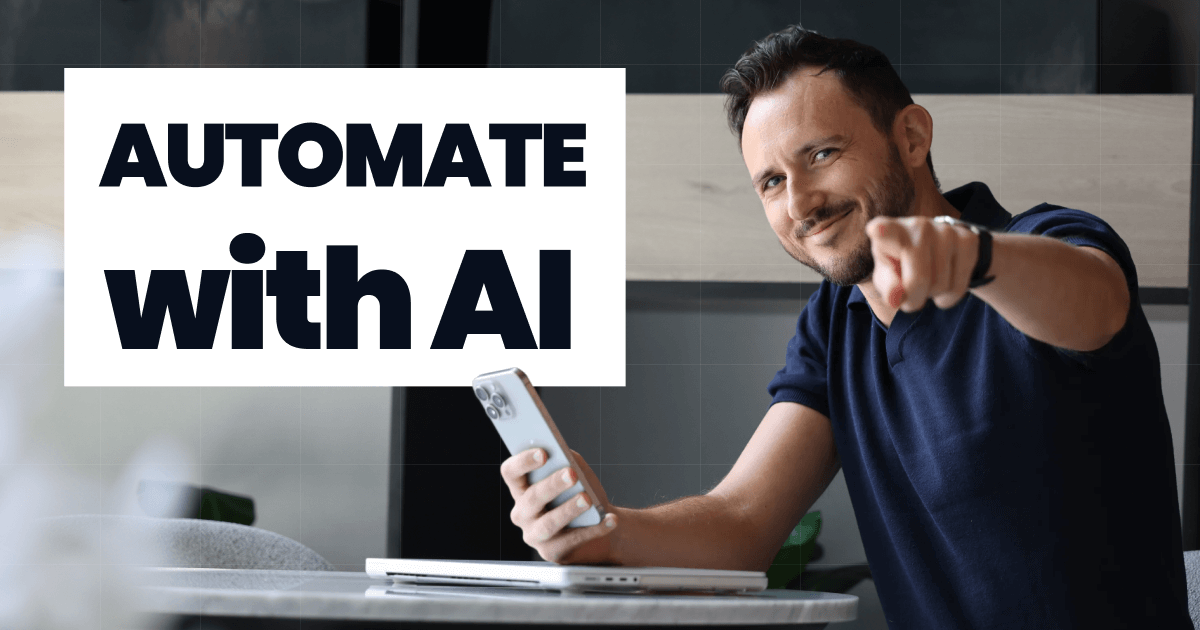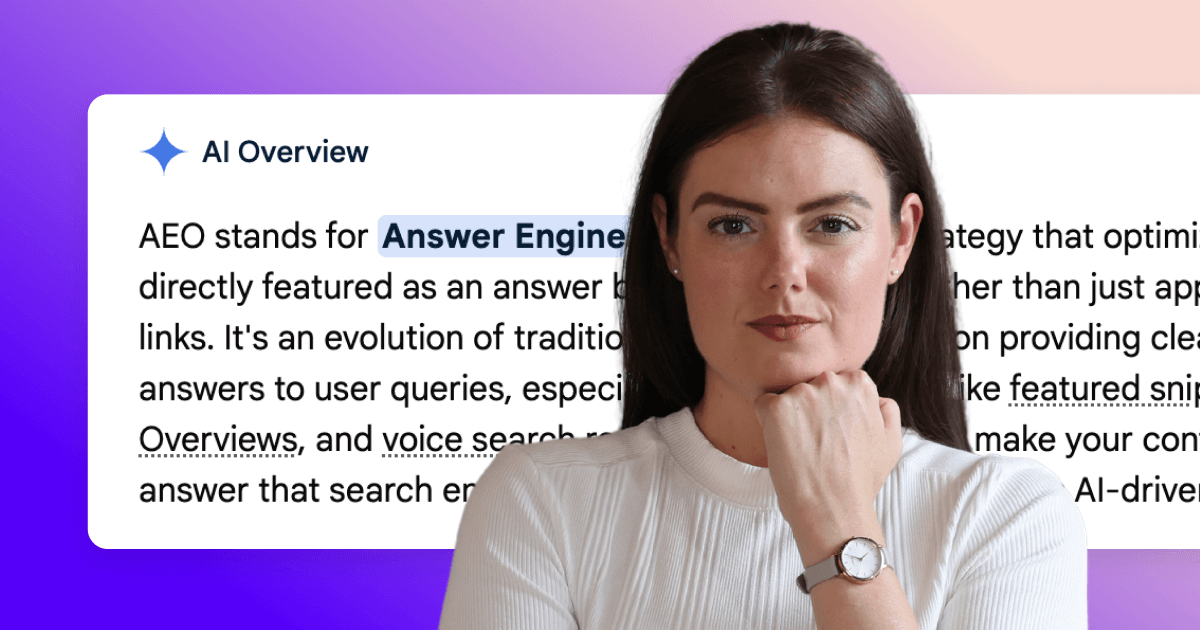Undoubtedly, the world of digital technology has the most fierce competition, the fast paced and ever changing environment makes it almost impossible to keep up with the latest trends. What was a trend last year certainly won’t be a trend the next, which is why it is crucial for website developers to religiously monitor the current trends and update their developments accordingly.
With the industry and competition being so relentless, trends become overused, tired, and potentially cliche. Ignoring current trends or trying to avoid ‘going with the flow’ is not what you want for your website or for your business, and would be at the expense of a conversion - again, really not good for business.
It goes without saying that there are several aspects of web design that are never going away; user-friendly navigation, top data security, and fast load times - all of which should be a given on your website.
Nevertheless, in order to keep your site at the forefront of design and ranking high in SEO it is vital that you incorporate some of these innovative website features.
1. 3D, open world, dynamic map layout
The coronavirus pandemic halted travel, events, and socialising to any extent immediately when the lockdown was put into effect in March 2020. This meant that businesses all over the world had to adapt and restructure their business plans to adhere to local and national guidelines avoiding all in-person contact.
Many businesses moved their meetings to online zoom calls, and hosted events on a live streaming service, but some innovative and technically gifted businesses found a way to bring the event, service, or business straight to the client or customer through 3D open world dynamic map technology.
One particularly impressive adaptation of this is the Dubai Expo 2020 - they hoped to host the first Expo in the 170-year history of the World Expo in the Middle East, Africa, and South Asia region in 2020. The pandemic stalled construction, and alongside the travel restrictions in place it was in their best interest to delay it a year.
The use of a 3D open world layout allows businesses, partners and individuals to explore the different districts virtually, with virtual tours and experiences available - suitable for any and all handheld devices, as well as laptops and desktop computers.

The virtual reality element of websites using dynamic maps allows users to be fully immersed and encourages interactivity, keeping them engaged on the site for longer.
2. Interactivity
As aforementioned, virtual reality and interactive elements are extremely useful for increasing user interactivity on your website. In recent years it has become extremely popular for businesses to have interactive features on their websites, but it is important that you are using the right features to fit your business goals.

So, you might be thinking at this point - what constitutes an interactive website? There are several general interactive features that most businesses try and incorporate into their web design:
- Surveys, quizzes, and forms
- Videos and interactive images
- Review section
- Live chat/Chat bot
- Personalised product suggestions
- Frequently Asked Questions (FAQ) section
There are other more advanced interactive features that may require more advanced software:
- Dynamic maps/geolocation technology
- Virtual and Augmented reality technology
- Personalised website features - more than just product suggestions
- Interactive fonts
The following steps will help you to identify why and when you should use interactivity features on your website in 2022:
- Interactive features should compliment your business goals.
- Interactive websites create a more personalised experience for your users.
- Interactive websites encourage user engagement and action.
- Interactive websites create positive experiences for your customers and prospects.
- Interactive features help to keep your website looking clean and your content up to date.
- Interactive websites can and do help to increase conversions.
3. Textures and patterns
A website trend that has become increasingly popular in recent years is the transition from simple, clean, and bold website designs with block colours to the use of bright colours, textures, and intriguing patterns that allow the website to stand out.
When suggesting the use of different textures in web design, we are talking about a visual element, typically a background image, resembling a 3D, tactile surface. Web textures serve to enhance the look and feel of a website by giving web pages personality and depth, imitating a life-like feeling in a digital world.
Web textures are used to serve two primary functions on your website: to conjure feelings, and to draw attention. Using web textures effectively goes way beyond making a page look interesting - here are four tips on how to use textures in your website design:
- Use only where necessary or essential
- Ensure your text is not drowned out by the textures
- Match your intended feelings with your business goals
- Try to obtain high quality textures and minimise impact on page-load speed
Website patterns are not quite the same as textures, patterns are smaller and repeating images, with tiles that constitute the pattern. Patterns don’t have the same effects as textures of evoking feelings, but they do help to draw attention to the page. A great example of a web design making good use of different textures and patterns can be seen below;

This website is for a Mexican restaurant called Mony’s in Santa Barbara, the web design team have perfectly executed the use of textures in this web design just through the use of some simple illustrations, with different dimensions and colours helping to provoke feelings in the site user to think about Mony’s food in a positive way.
4. Experimental design
With the industry becoming more and more populated, the competition becomes much fiercer. Businesses are trying everything and anything to make their products and services the most appealing to their audience, which is how this next trend has made the list.
In 2022, businesses will continue to experiment with different technologies, website designs and even product ideas. Many of these experimental designs will have to sacrifice accessibility for aesthetic outlooks. Some of the examples below are of websites that have focused primarily on visuals over the functionality of the website, something of which has been heavily criticised by many business owners and web developers, but for some it has had an enormous impact on the growth of their business.


It is important to keep in mind that whilst your users must be impressed with the aesthetic of the site to continue, they must also be able to navigate the website and access the content. Vitaly Friedman for Smashing Magazine wrote
“Usability and the utility, not the visual design, determine the success or failure of a website"
3. Textures and patterns
A website trend that has become increasingly popular in recent years is the transition from simple, clean, and bold website designs with block colours to the use of bright colours, textures, and intriguing patterns that allow the website to stand out.
When suggesting the use of different textures in web design, we are talking about a visual element, typically a background image, resembling a 3D, tactile surface. Web textures serve to enhance the look and feel of a website by giving web pages personality and depth, imitating a life-like feeling in a digital world.
Web textures are used to serve two primary functions on your website: to conjure feelings, and to draw attention. Using web textures effectively goes way beyond making a page look interesting - here are four tips on how to use textures in your website design:
- Use only where necessary or essential
- Ensure your text is not drowned out by the textures
- Match your intended feelings with your business goals
- Try to obtain high quality textures and minimise impact on page-load speed
Website patterns are not quite the same as textures, patterns are smaller and repeating images, with tiles that constitute the pattern. Patterns don’t have the same effects as textures of evoking feelings, but they do help to draw attention to the page. A great example of a web design making good use of different textures and patterns can be seen below;

This website is for a Mexican restaurant called Mony’s in Santa Barbara, the web design team have perfectly executed the use of textures in this web design just through the use of some simple illustrations, with different dimensions and colours helping to provoke feelings in the site user to think about Mony’s food in a positive way.
4. Experimental design
With the industry becoming more and more populated, the competition becomes much fiercer. Businesses are trying everything and anything to make their products and services the most appealing to their audience, which is how this next trend has made the list.
In 2022, businesses will continue to experiment with different technologies, website designs and even product ideas. Many of these experimental designs will have to sacrifice accessibility for aesthetic outlooks. Some of the examples below are of websites that have focused primarily on visuals over the functionality of the website, something of which has been heavily criticised by many business owners and web developers, but for some it has had an enormous impact on the growth of their business.


It is important to keep in mind that whilst your users must be impressed with the aesthetic of the site to continue, they must also be able to navigate the website and access the content. Vitaly Friedman for Smashing Magazine wrote
“Usability and the utility, not the visual design, determine the success or failure of a website"
5. Gradients
This next trend is one that has dipped in and out of trend for many years, but it seems it is making a comeback for definite in 2022. Gradients.
I’m sure you will remember learning about gradients in school, the gradual blend from one colour to another, almost creating a new colour. So it seems a pretty basic tool to use in website design in a highly saturated market doesn’t it? Wrong!
As simple as it may first appear, making new colour tones available helps objects to stand out on a page, adding greater depth to the design and essentially creating a sense of realism to the object or image. Web designers make use of gradients in a variety of ways that are eye-catching and memorable, ensuring that they’re colourful, playful and make for visuals users are not used to seeing.

Here are some top tips for using gradients effectively in your website design:
- Avoid conflicting colours
- Always decide on a light source
- Use a linear gradient for a square of polygonal area
- Use a radial gradient for round areas
- Always have separate shapes for the fill colour and gradient colour
- Let the colour blend into fill areas by working with the opacity
6. Distortions and filters
The ‘glitch’ trend is no longer in circulation in the web design industry, but many of the standard image filters and effects have also become tiresome. Web developers and designers have taken what once was the ‘glitch’ effect and transformed it into a much more universal trend of ‘distortion’.
Distorting images requires the designer to deform, twist, blur, blend and warp images to give an ordinary image a refreshing and alluring look. This is a popular technique when a website has some uninteresting images they want to use but don’t want to bore their users upon arrival to the site, or to add an edge to a business without having to use too many images or text.

Filtered imagery is another trend, similar to distorted imagery, that is on the rise again. For a while filtered imagery was one of the most popular editing tools for web designers, but since the rise of the social media platform Instagram that enables users and creators to easily filter images it has taken a backseat.
In recent months many more website designs have incorporated the use of filters, predicting a comeback in the coming months. As a designer ensure you ask yourself if your checklist has at least one of these pointers on before you use filters:
- You have photos from different sources that need to look cohesive
- Your site wants to give off a retro or vintage feel
- You want to add some extra visual interest to a site that’s otherwise very minimalist
- You want to tone down the images that you have to use because they’re competing with other design elements on the feature page
7. Story-driven design
One of the key points of content marketing is allowing your content to tell your story - not just a repeat of the history of the business, but a compelling story that hooks the user in from the get go. Your website should be cohesive with your business goals and story, providing an immersive experience for users which will encourage them to stay engaged with the site and continue to scroll through and interact.
Storytelling generally means to share a moral value or story with a clear plot, characters, and a narrative point of view. A storytelling website uses the same techniques to tell a narrative about the featured company, product, culture, or slogan.
In order to execute this properly on your website it is important that the story unfolds gradually by following these tips:
- Providing clear visual cues
- Making the navigation bar linear to allow the user to follow the story as it unfolds
- Integrate interactive effects that will engage the user
- Add a sense of mystery to encourage the users to engage with the site and uncover the rest of the story
Below are two examples of some fantastic storytelling websites The Green Room and The Story About Little Bird Crossing The River:


8. Custom cursors
Website designers have begun creating custom cursors for users to select from to navigate the site, creating a sense of personalisation. Although a small addition to a website, it can enhance your users experience and make it more enjoyable for them.
In theory, it is a great functionality to add to a website as it is simple but effective. However, it can be difficult if users become confused by cursor styles and colours compared with the background colours and imagery on the website.

There are several rules to follow when implementing the use of custom cursors on your website:
Avoid inappropriate cursor types: Do the most you can to avoid confusing the user. Whilst it may be fun, the pointer acts as an informant to the user of the action he'll perform by clicking, be sure to make users aware of what action will proceed from clicking in certain areas.
Keep your web design coherent: The cursors available will be perceived by your visitors as part of your website. Ensure that the cursors have a style compatible with your website and your business values and goals.
Be weary of using animations: It may be fun to use animated cursors, but it is easy to overuse them. The animations must be discreet and appropriate, used only on certain areas of the website.

Are you looking to rebuild your website but don't know where to start?
Our fantastic team have all the skillsets required for building your brand and launching a website that reflects the brilliance of your business, and impresses your customers. When you're ready to find out more about how to get started with us just get in touch!

Just a heads up, some of the links in this article may be affiliate links, meaning we may make a small commission on any sign-ups or purchases for the tools we recommend.